- Knowledge Base Home
- Hubs, Partners & Advisors
- Risk Management
-
Getting Started
-
Hubs, Partners & Advisors
-
Task Management
-
Projects & Playbooks
-
Question Based Assessments
-
Requirement Based Assessments
-
Third-Parties/Vendors
-
Trust Portal
-
Registers
-
Issues & Incidents
-
Risk Management
-
Controls
-
Compliance
-
Metrics
-
Reporting
-
Attestations
-
Vulnerabilities
-
Administration
-
SSO
-
Integrations
-
Content Provider
-
Help and Support
Risk Matrix (Hub) Report
The Risk Matrix (Hub) Report can provide a visual summary of all Risk Assessment results. The report gives you the ability to view results at the Spoke level or aggregated across multiple Spokes.
Select Analytics from the top of the screen to access the Reporting & Analytics area.
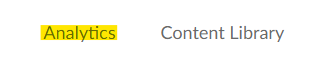
Browse for Reports and select the 'Risk Matrix (Hub)' report. The below GIF shows how to access this report:
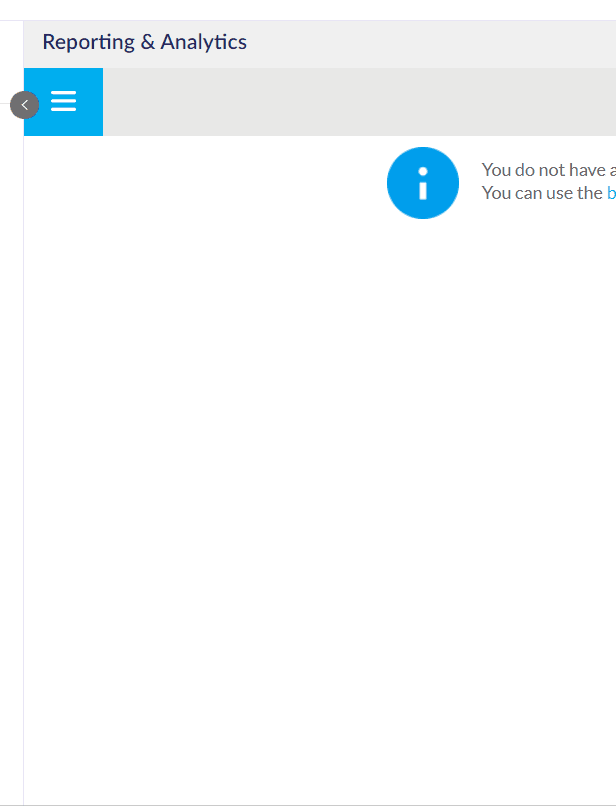
The report will generate the Risk Matrix based on the data within your Spokes:
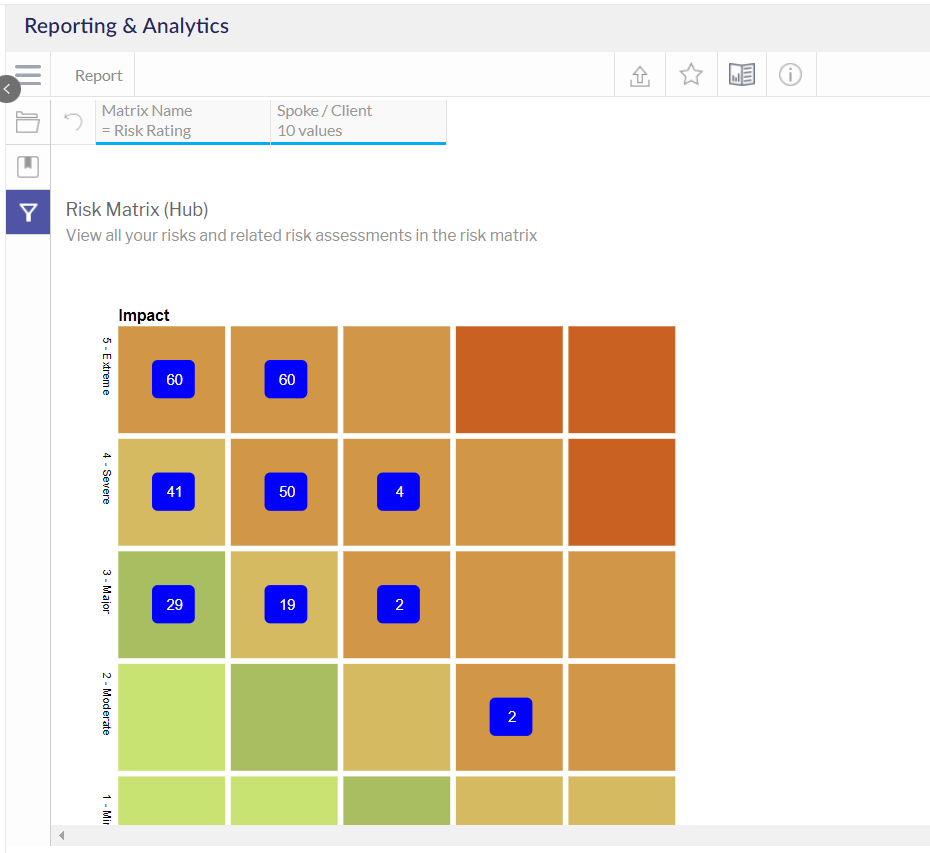
Using the Filter button on the left panel, you can filter this report to a specific Spoke, Risk Matrix and more:
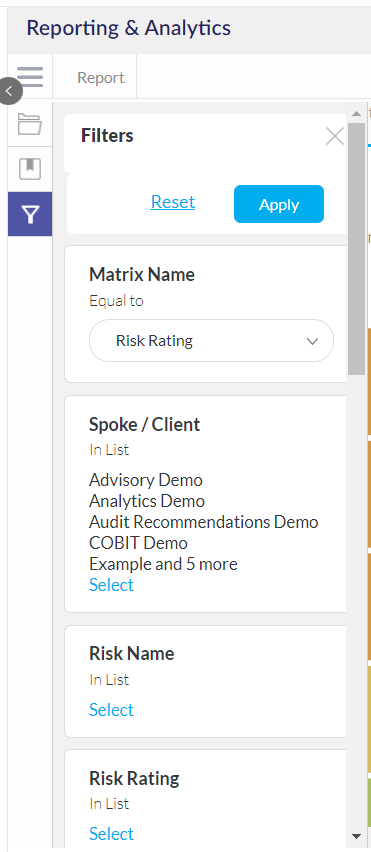
6clicks support Spokes to configure different Risk Matrices. Where differences occur, this report will not work. The below workarounds will address this:
- Filter the report for Spokes with the same Matrix. This will ensure the report displays correctly. It is possible to create a dashboard that shows this report run multiple times for different Spokes - see this article for how to create a Dashboard.
- Ensure that the different Matrices across Spokes use a similar name. This will enable the report to be filtered based on the Risk Matrix filter.
- Lock down Risk Matrix configuration in the Hub to ensure that all Spokes are using the same Matrix. This article outlines how this can be achieved.