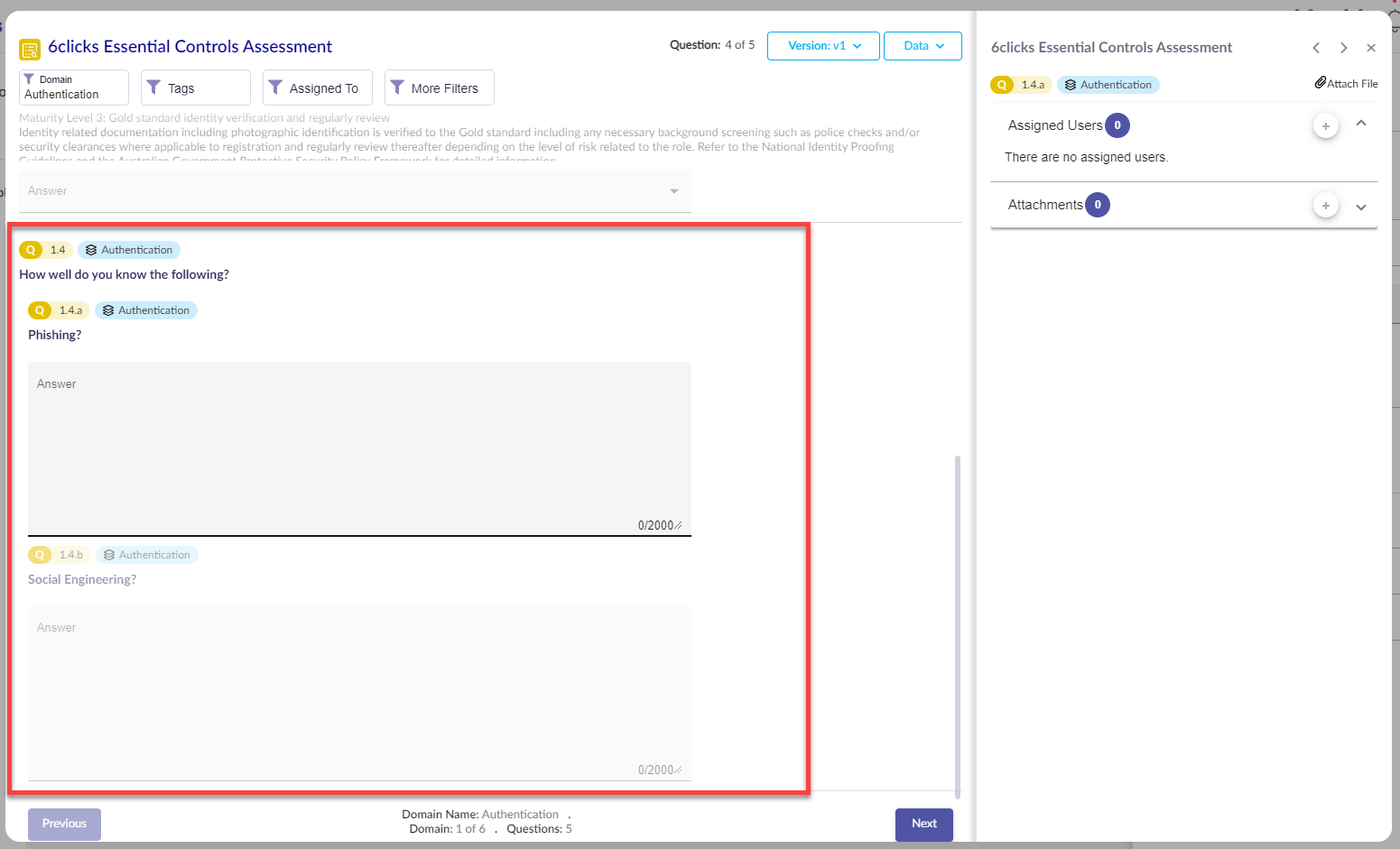- Knowledge Base Home
- Question Based Assessments
- Creating an Assessment
-
Getting Started
-
Hubs, Partners & Advisors
-
Task Management
-
Projects & Playbooks
-
Question Based Assessments
-
Requirements Based Assessments
-
Third-Parties/Vendors
-
Trust Portal
-
Registers
-
Issues & Incidents
-
Risk Management
-
Controls
-
Compliance
-
Metrics
-
Reporting
-
Attestations
-
Vulnerabilities
-
Administration
-
SSO
-
Integrations
-
Content Provider
-
Help and Support
Parent & Child Questions
A Parent/Child Question Type allows you to logically group questions. It consists of an overarching parent question/statement, and then a series of child questions.
Creating a Parent/Child Question
To create a Parent/Child Question, select Add Question, then change the Question Type from Multiple Choice to Parent/Child.
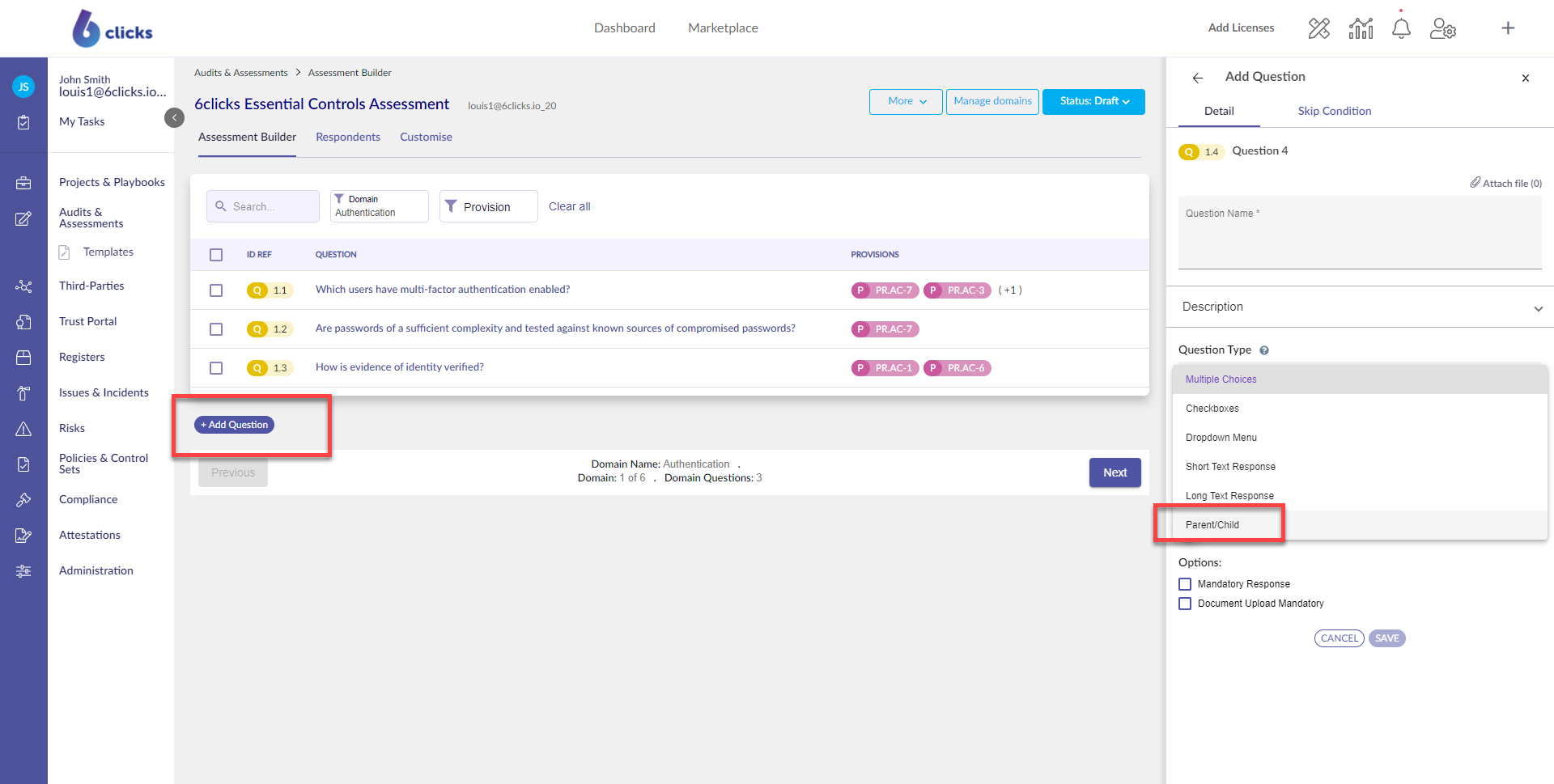
Customise Parent/Child Questions
The parent question allows for an initial question or statement that will relate to the below child questions. To add Child Questions, click ‘Add sub-question.
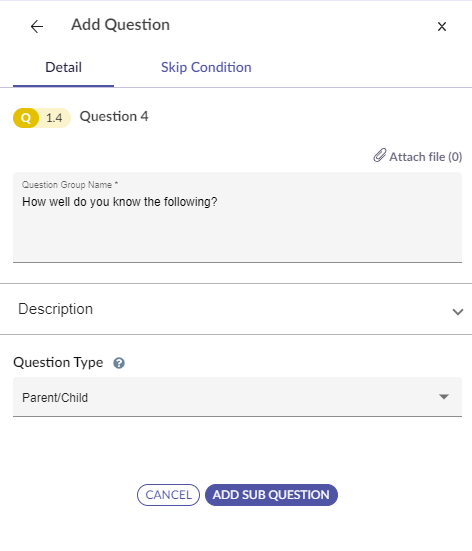
You can add as many response options as required as child questions. The child question has all the regular properties of questions and can have different response types, be marked as mandatory, and then linked to provisions or controls.
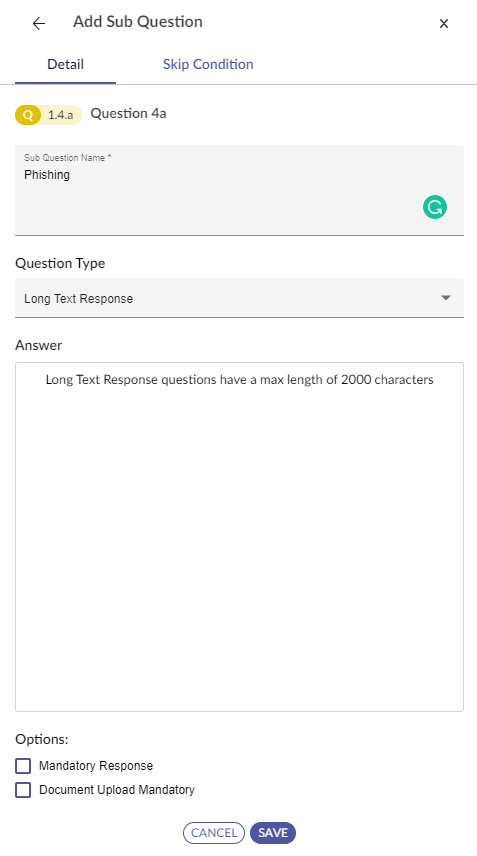
To add more subquestions, click the plus button under the Sub Questions section.
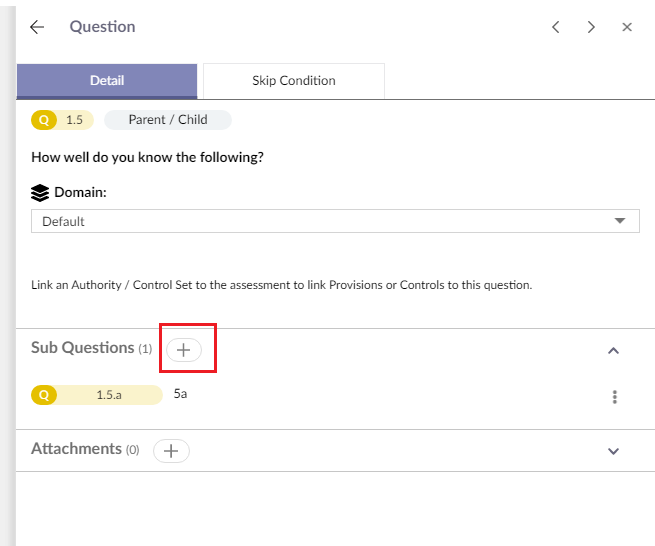
Question Preview
To preview your questions select Preview on the top right of the Assessment Builder.
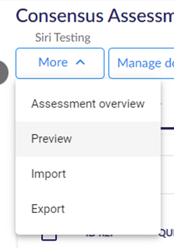
Parent and Child Questions will appear as such when completing an Assessment.
To learn about different question types, head here.