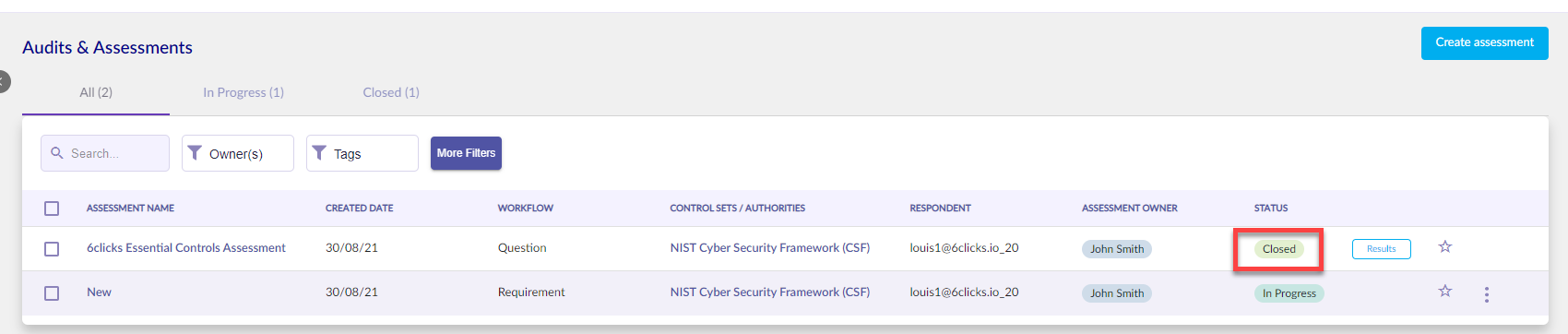- Knowledge Base Home
- Question Based Assessments
- Closing an Assessment
-
Getting Started
-
Hubs, Partners & Advisors
-
Task Management
-
Projects & Playbooks
-
Question Based Assessments
-
Requirement Based Assessments
-
Third-Parties/Vendors
-
Trust Portal
-
Registers
-
Issues & Incidents
-
Risk Management
-
Controls
-
Compliance
-
Metrics
-
Reporting
-
Attestations
-
Vulnerabilities
-
Administration
-
SSO
-
Integrations
-
Content Provider
-
Help and Support
Closing an Assessment
Learn how to close an assessment in 6clicks
Assessment Status
Once you have reviewed the results of the assessment, you can update the status of the assessment to:
- Reviewed - For an assessment that has been reviewed and issues and risks have been assigned.
- Closed - For an assessment that has issues and risks actioned and finalised. When closing an assessment, a comment is required to explain why.
Updating the status of an assessment is done inside the assessment builder.
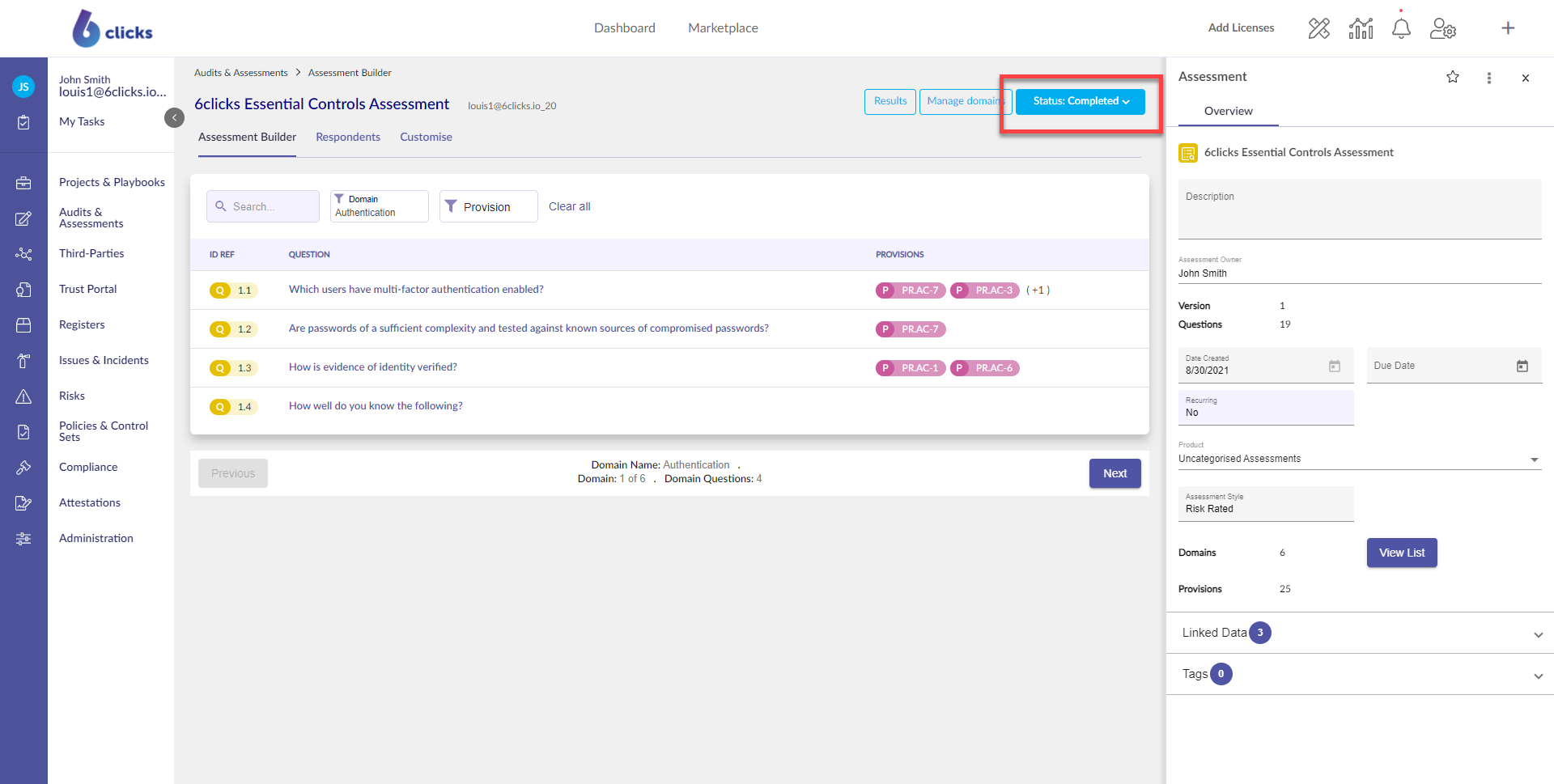
Open the completed assessment and navigate to the Assessment Status and change as required.
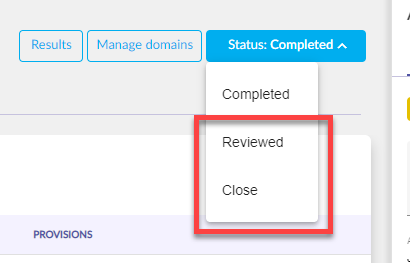
Closing
When updating an assessment to "Closed" a reason is required that others can review.
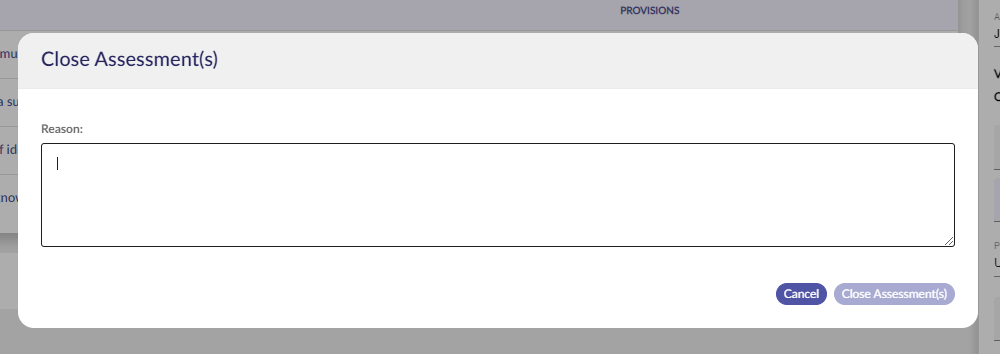
The assessment status will then be updated in the Assessment dashboard.