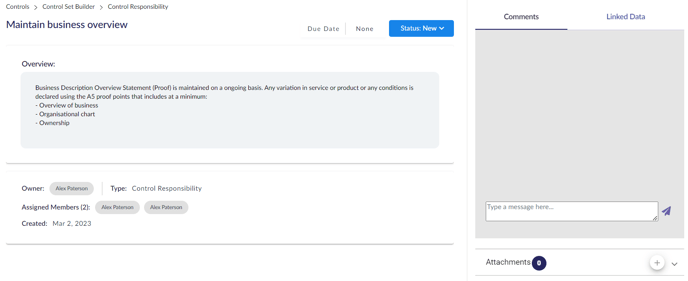- Knowledge Base Home
- Controls
-
Getting Started
-
Hubs, Partners & Advisors
-
Task Management
-
Projects & Playbooks
-
Question Based Assessments
-
Requirement Based Assessments
-
Third-Parties/Vendors
-
Trust Portal
-
Registers
-
Issues & Incidents
-
Risk Management
-
Controls
-
Compliance
-
Metrics
-
Reporting
-
Attestations
-
Vulnerabilities
-
Administration
-
SSO
-
Integrations
-
Content Provider
-
Help and Support
Viewing a Control Set
Part of the Control Set module is the Control Set viewer. The viewer can be accessed by all users, including users with a Free License.
The Viewer is used when a Control Set is Published.
To publish a Control Set that currently has the Edit status, use the Status dropdown.
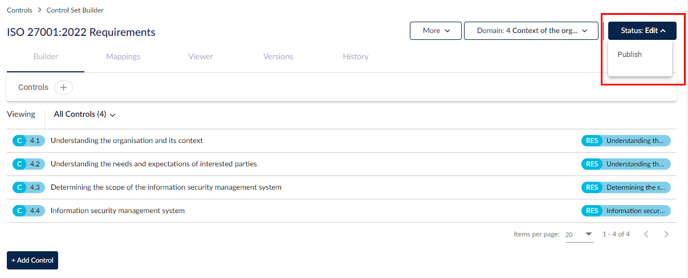
Once the Control Set has been set to Published, the Control Set will be viewable in the Viewer tab.
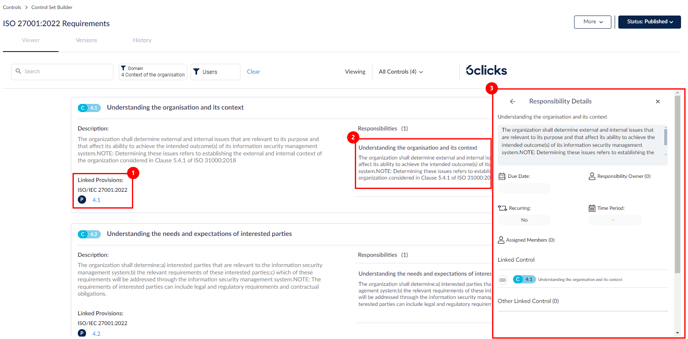
- Here you can see the linked provision(s) to your Control Set.
- Click under Responsibilities to view the details of that responsibility.
- A Responsibility Details window will pop up with all the details.
Any user in the team is able to view the Control Set from the Viewer. This can be accessed through the Control Sets module and clicking on the Control Set. Users with the Free License can also access and view the Control set.
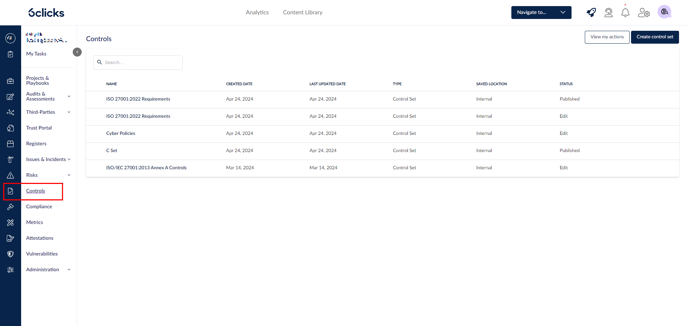
Manage Tasks
If a control set includes control responsibilities (which are assigned to users to generate tasks), a 'Manage Tasks' tab will also appear when viewing the control set.
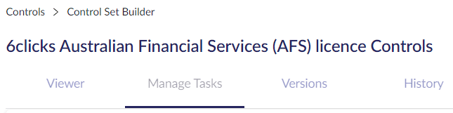
This tab allows users to see a consolidated view of all responsibilities within the control set. This includes the responsibility name, due date, assigned users and an alert for overdue tasks.
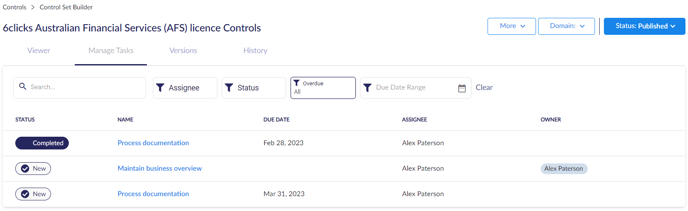
Users can filter tasks by responsibility name, assignee, status, due date, and whether the task is overdue.
Users can directly update the status of tasks from this page. The task name also includes a hyperlink to click-through the task to access and update further details - including linked comments or attachments.