Our client template functionality allows Partners to create templates that can be used to easily spin up prepopulated client accounts to support different types of engagements.
Tabe of Contents:
Creating a Spoke Template
To create a new Spoke Template, select the 'Create spoke' button at the top right of the screen and hit 'Create spoke template'.

- Select the functionality tier respective to the spoke.
- Enter the Client template name.
- Hit Create template

A confirmation pop-up will appear to advise of the successful creation of the Spoke Template has been created, click the Ok button to continue.

Accessing a Spoke Template
To access a Spoke Template, use the Type filter and select Templates. This will show all Spoke Templates available within the Hub.

Select 'Go to [Template Name]' to start access the Spoke Template.

When accessing the Spoke Template, a blue information banner will be visible along the top panel to notify you that you are in a Spoke Template and not a real/live Spoke.

Customizing a Spoke Template
Once in the Spoke Template, you can setup the Template by adding and creating the relevant content.
Select items from the Content Library to add to the template.
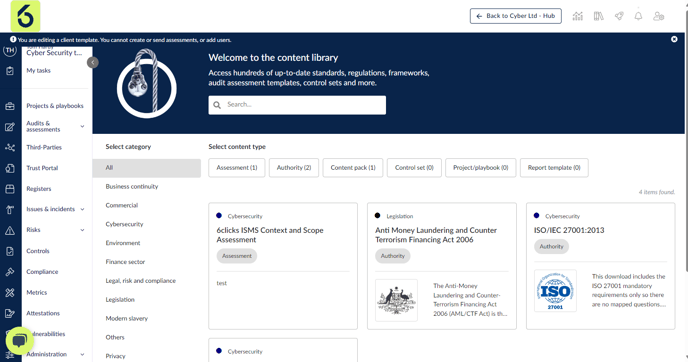
Download Authorities, which can be accessed from the Compliance screen.

Create standard Assessment Templates, or download them from the Content Library. Select Audits and Assessments and then templates to display the templates table.

Controls can be created or imported from the Content Library.

See below for more information on adding content to Spoke Templates.
Users cannot be added to the Spoke Template as it is not a real/live Spoke account.
As such, tasks such as actions and assessments responses cannot be managed via Templates.
Now that you have created a Spoke Template, learn how to create a new Spoke using a Template, link a Template to existing Spokes, or add content to the template so that Spokes created using it are populated with needed content.